To manage your recurring donations in Donorbox
Log on to your Donor Portal. Select “Recurring Plans” (third item) from the menu on the left.
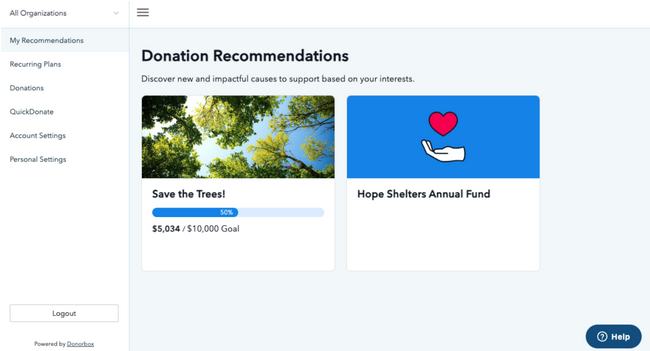
You’ll see a new page with your Recurring Plan Details.
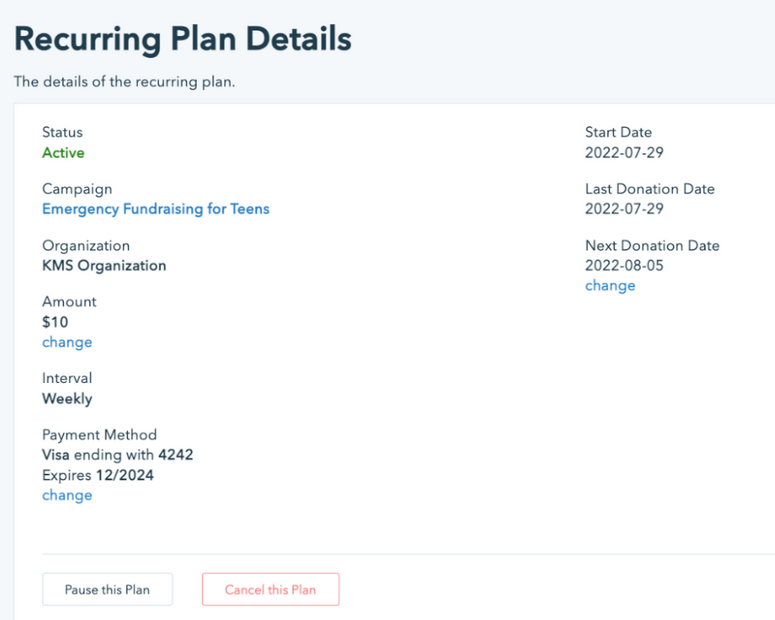
Here you can change the amount, payment method, and next donation date.
To manage your recurring donations in PayPal
Log on to your PayPal account and select Settings (gear icon).
Select Payments, then Automatic Payments, then Merchant (Holy Wisdom).
And here’s a video tutorial.
To switch from Donorbox to PayPal
Log on to your Donor Portal in Donorbox and select “Recurring Plans” from the menu on the left.
At the bottom of the Recurring Plans Detail page, click on the button “Cancel this Plan”.
Go back to the Holy Wisdom Donation page and click the Donate button to set up your PayPal donation.
